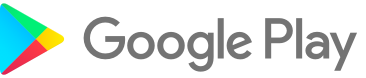Downloading the Neopen App
To set up your Neopen, you’ll need to register and manage it via the Neopen app.
Download the Neopen app
Related Articles
Force Syncing the Neopen
In certain cases, it may be required for you to conduct a forced sync of your device. If you have been requested to 'Force Sync' your Neopen to your phone/tablet running the Neopen app by the Support Team, please follow these steps. Ensure Bluetooth ...Where can I find the serial number of my Neopen?
Remove the battery cover of the Neopen and you will be able to see the serial number label.What do the lights flashing on the Neopen mean?
The Status LED displays three different states: Blue: Normal Operation Orange: Attention Red: Contact SupportInstalling a Needle Cartridge
Insert the drive ball end of the Cartridge into the Neopen. Turn Cartridge a quarter-turn clockwise to securely lock it in place. Keep the protective cap in place until immediately before treatment. A Cartridge can be installed while the Neopen is ...What do the audible tones mean?
The Neopen emits the following audible tones: Single Tone: Indicates a button press Double Tone: Indicates Speed/Depth setting accepted, or there is an alert requiring attention Triple Tone: Indicates a Critical Battery Alert or Motor Error